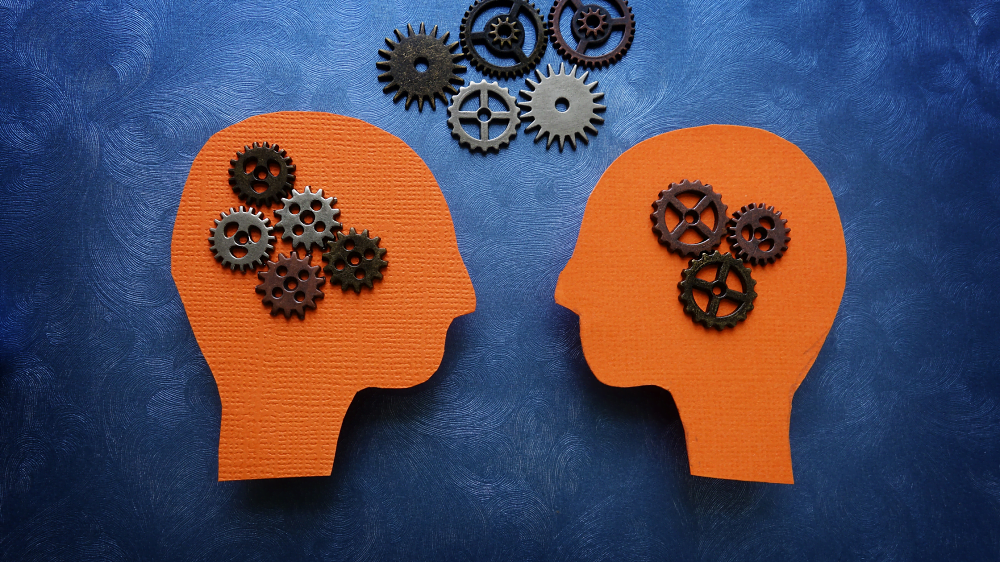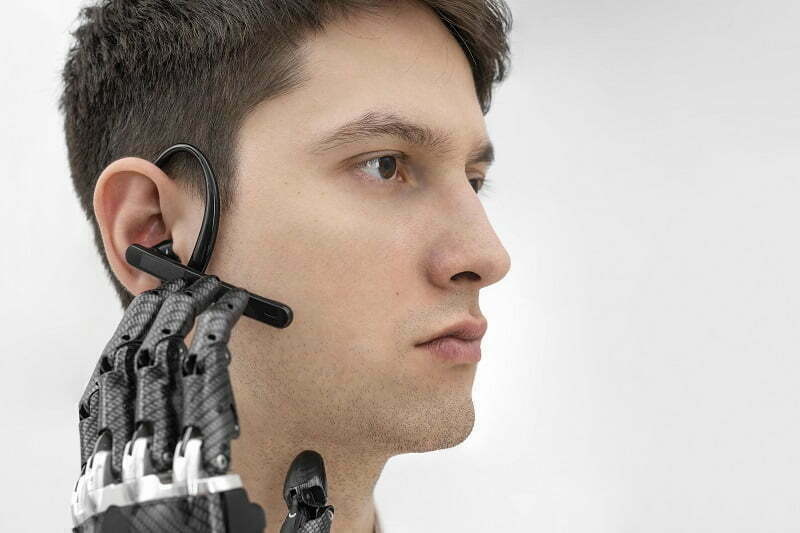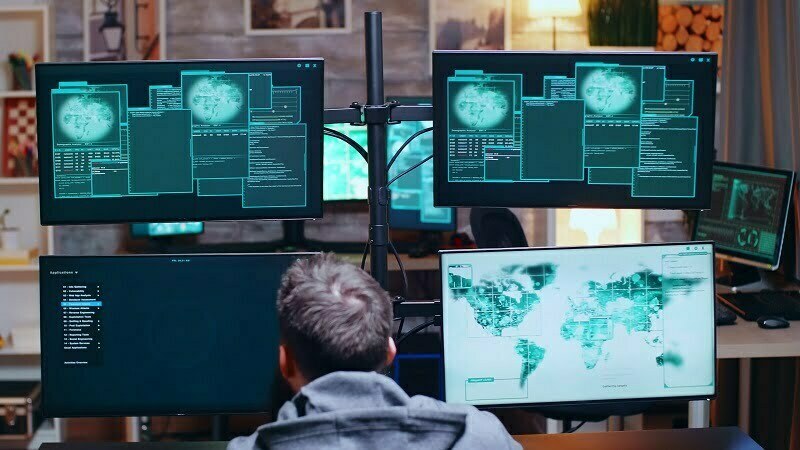Reading Time : 1 Mins
Process, Types & All Golden Rules to Follow for Data Migration
Migrating your data can be both simple and complex process. It depends on users, their requirements, structure of data and environment they are migrating to. Data migration have limitations, requirements and as well as good practices. This blog post is about all you need to know about data migration.
Siloed in many systems and increasing at an astounding rate, data is spread out everywhere. And in this modern marketplace, it holds the utmost value and significance. This data is what drives modern businesses, help predict trends, identify opportunities, and stay ahead of their competition. Moving this data from one place to another, however, is becoming more challenging day by day.
When it comes to transferring millions of data units into a new system, everything becomes even more challenging. This is where the data migration proves to be most useful. A well-structured data migration brings efficiency to the operation. Without a solid data migration strategy, organizations risk going over budget, creating overbearing data procedures, or discovering that their data operations aren’t performing up to par.
Let’s get started.
What is Data Migration?
In its broadest definition, data migration refers to the process of transferring data from one place, one format, or one application to another. It is mostly done with the new addition of a system or location for the data. The business driver is often a migration or consolidation of applications, in which new applications that will use the same dataset are added to or replace current systems. Nowadays, organizations regularly start data migrations as they move from on-premises infrastructure and applications to cloud-based storage and applications in an effort to grow or transform their operations.
Why is Data Migration Important?
No matter the specific reason for the data migration, improving performance and competitiveness is always the ultimate objective. But you have to do it correctly. Inaccurate data with redundant information and unknowns might result in less effective transfers. This can occur even though the original data is wholly and sufficiently usable. Furthermore, transferring the data into a new, more advanced system may amplify whatever problems that did exist in the source data.
Data migration also allows your business to remain flexible and avoid being dependent on one or more systems or providers when going through technological adaptation and upgradation. It reduces the cost of data storage. The data migration also helps you gain visibility into what’s happening across the business.
Data Migration vs. Data Conversion
The process of transferring data from one place, one format, and one application to another is known as data migration. Data conversion, on the other hand, refers to the process of converting data between different formats. Data migration includes data profiling, data validation, data cleaning, and a continuous process for the target system’s data quality assurance. Consequently, data conversion is just one stage in a lengthy process.
Data Migration vs. Data Integration
Data Migration and Integration have several key differences. To start with, integrating data from many numerous outside sources is a prerequisite for Data Analytics. Migration, on the other hand, refers to a process carried out when new systems or storage mediums are in use and companies must transfer all of their current resources to a new environment.
Data Migration and Data Replication
When data is migrated, it is relocated to a new place and then the old database or system is abandoned. Data replication is the regular copying of data from one platform to another, without erasing or discarding the original data source. The process of integrating data might involve replicating data.

Data Pipeline Components, Types, and Use Cases
Migrating your data can be both simple and complex process. It depends on users, their requirements, structure of data and environment they are migrating to. Data migration have limitations, requirements and as well as good practices. This blog post is about all you need to know about data migration.
What are the Types of Data Migration?
There are six commonly used types of data migration. However, this division is not strict. A particular case of data transfer may belong, for example, to both database and cloud migration or involve application and database migration at the same time. A single data migration process can include:
1. Storage Migration
It entails transferring data from one physical media or location to another. The replacement of outdated storage equipment with more contemporary, advanced storage technology is a frequent cause of storage migration. The transition from paper to digital, from hard disc drives (HDD) to solid-state drives, and from hardware-based storage to virtual (cloud) based storage are all included.
2. Database Migration
Database migration refers to moving data from one or more source databases to one or more destination databases. This type of migration can be homogeneous when upgrading to the most recent database management system (DBMS) version or moving to a new DBMS provider. It can also be heterogeneous when you migrate to a new DBMS from a different supplier (from MySQL to PostgreSQL or from Oracle to MS SQL).
3. Application Migration
Application migration refers to moving software applications from one computer environment to another. This may occur if a business switches enterprise software providers. As part of this migration, data must be moved from one computing environment to another. A new application platform could need to undergo a significant transformation due to the new application interactions resulting from the transfer.
4. Cloud Migration
Cloud migration refers to when a company decides to streamline its operations and profit from a technology that makes it possible for quick access to data from anywhere. Data migration is considered to fall under the “umbrella” category of cloud data migration if it includes transferring data from on-premises locations to the cloud or across different cloud environments.
5. Business Process Migration
Business process migration refers to when a business deals with mergers and acquisitions, business optimization, or reorganization. Business reorganization, optimization, and mergers and acquisitions are common causes of migration (M&A). Such corporate mergers are necessary to expand into new markets and maintain competitiveness.
6. Data center migration
Data center migration refers to moving a whole data center with all of its equipment from one environment to another, whether to a new physical site or to a new computer environment. It may include moving current hardware, such as wires and computers, to new locations, or it may involve transferring all digital assets, such as data and business applications, to new servers and storage.

5 Critical Steps For Effective Data Cleaning
Data cleaning is a very important first step of building a data analytics strategy. Knowing how to clean your data can save you countless hours and even prevent you from making serious mistakes by selecting the wrong data to prepare your analysis, or worse, drawing the wrong conclusions. Learn the 5 critical steps for effective data cleaning.
The Process of Data Migration
Regardless of approach, the data migration process includes these fundamental steps:
Planning
The evaluation of current data assets and the thorough creation of a migration strategy is the first steps in the complicated process of data migration. They are further simplified into:
- Refine the Scope: The main objective of this stage is to eliminate any extraneous data and establish the minimal amount of data needed to operate the system successfully. To do so, carrying out a detailed analysis of the source and destination systems is required.
- Assess Source and Target Systems: The operating needs of the present system should be carefully evaluated, along with how they might be modified for the new environment, as part of a migration strategy.
- Set Data Standards: By setting data standards, your team will be able to identify trouble areas throughout each stage of the migration process and prevent unforeseen problems during the post-migration stage.
- Estimate Budget and Set Realistic Timelines: Once you have refined the scope and evaluated the systems, it will become easy for you to choose the strategy, estimate project resources, and create timetables and deadlines.
Data Auditing & Profiling
This step examines and cleans the whole scope of data that needs to be moved. Prior to the migration, it seeks to uncover potential conflicts, identify data quality concerns, and eliminate duplications and anomalies. Auditing and profiling are time-consuming and labor-intensive processes. That is why automation solutions should be employed in large projects. Popular solutions include Open Studio for Data Ladder, Data Quality, Informatica Data Quality, SAS Data Quality, and IBM InfoSphere QualityStage.
Data Backup
Technically, this stage is optional. However, proper data migration procedures suggest that you create a thorough backup of the material you intend to migrate before doing the actual conversion. As a result, you’ll get an additional layer of security in the case of unforeseen migration failures and data losses.
Migration Design and Execution
Migration design dictates clarifying acceptance criteria, giving roles and duties to migration team members, and providing migration and testing procedures in the migration design. The amount of time needed to build scripts for ETL operations or to buy the right automation solutions determines how long this step will take. Migration design will take a few weeks if you simply need to adapt the existing software that is already in place. If not, it can take a few months.
Execution
This step is when data migration actually happens. It won’t endure more than a few days in the event of the big bang. Alternatively, execution will take considerably longer if data is delivered incrementally, but, as we’ve already established, there will be no downtime and there will be very little chance of serious errors. So, ensure that migration efforts don’t interfere with regular system operations if you’ve selected a phased strategy.
Testing
It is not a distinct phase as testing is integrated into the design, execution, and post-migration stages. If you’ve moved data in stages, you should evaluate each one to identify any issues and address them as soon as possible.
Auditing Following the Migration
Outcomes should be checked with important business users before deploying transferred data in production. This step verifies that the information has been transferred and recorded properly. It is possible to retire the old system following a post-migration audit.
Golden Rules to Follow for Data Migration
While every data migration project is different and has obstacles, there are some universal golden guidelines businesses should follow to move their priceless data assets while avoiding crucial delays safely.
- Use data migration to identify and correct data quality problems. As you migrate data and metadata, set high standards for improvement.
- Hire data migration experts and designate a specialized migration team to manage the project.
- Before building mapping scripts, profile all source data.
- Spend a lot of time on the design stage because it is so crucial to the outcome of the project.
- Take your time turning off the old platform. Sometimes a data migration’s initial attempt fails, necessitating a rollback and subsequent effort.
Conclusion
It is becoming increasingly challenging to manage and utilize data for an organization’s benefit due to its increasing volume and complexity. And the cloud is the most efficient and effective solution you have to manage the data at speed and scale. If you are upgrading your systems, moving to the cloud and data migration is in the order for you.
With limited resources and an understanding of data migration, establishing an efficient data migration process will get challenging for you. Zuci, on the other hand, simplifies everything for you. We help you completely transform your business by turning your data into data-driven analytics with our data engineering services. Start your data migration well by looking at the programs that can help.

I write about fintech, data, and everything around it | Assistant Marketing Manager @ Zuci Systems.
Share This Blog, Choose Your Platform!
Related Posts