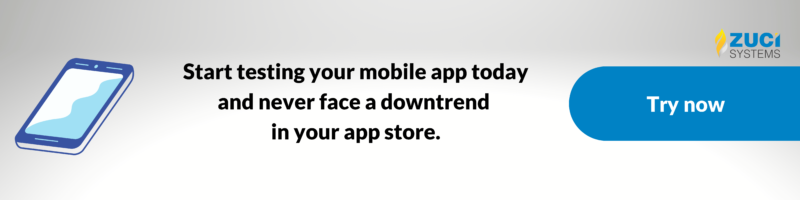Reading Time : 1 Mins
Are you aware of these Mobile App Testing Strategies?
An INFJ personality wielding brevity in speech and writing.
All mobile app testing projects come with some challenges exclusive to the mobile environment. These comprise complexities of device fragmentation, testing tools, and resources in hand.
With the increasing use of app-based solutions through combinations of different devices and multiple operating systems, every mobile application needs optimization.
QA and testing teams must keep in mind the diverse versions of an operating system associated with these devices. They must even provide seamless performance on a growing number of device profiles.
Most teams in small-sized companies do not have access to in-house testing with the needed device and OS versions for explicit testing. In this scenario, you can opt for modern-day testing tools.
However, you cannot execute precise mobile application testing without the right tools, whether physical or automated testing.
This post will explore approaches and their viability for mobile app testing. For instance, why do some applications showcase more reliability? However, some don’t, even after going through a similar level of testing processes. What can you do to make the testing processes precise and valuable for your development projects?
Understanding Different Types of Mobile Apps
Let’s understand diverse categories of mobile applications:
Native Apps: These are explicitly built for specific OS and precise programming languages to make the most of the functions of the devices which operate on that OS.
Hybrid Apps: These apps blend native and web applications. These apps are written leveraging HTML, JavaScript, and CSS technologies and work on devices operating diverse OSs.
Web Apps: Web apps are application programs stored on a remote server and operate on the Internet with the help of a browser interface.
PWA: Progressive Web Apps leverage web browser APIs and functions to bring a native app-like experience across different devices.
Substantial Mobile App Testing Strategies and Tactics You Must Explore
By comprehending the essential components of mobile app testing strategies better, you can be more organized to build an excellent experience for all your targeted user base.
We will talk about testing tactics, critical testing app challenges, and how to overcome them.
Let’s understand how mobile app testing strategies work and enable your development projects.
-
Simulators and Emulators in Mobile App Testing
Simulators and emulators are accessible within the SDK. You can test your project using them across a virtual device setting with merely a few clicks.
Simulators and emulators differ in many approaches.
| Criteria | Simulators | Emulators |
|---|---|---|
| Used For | Inner behavior of mobile devices | Mobile device software, hardware, and OS |
| Offered By | Device manufacturers and even other companies | Device manufacturers |
| Written in | High-level language | Machine-level assembly language |
| Apt for Debugging | Not so apt for debugging | More apt for debugging |
| Performance | Swift as there is no binary translation | Slower because of binary translation |
| Example | iOS Simulator | Android SDK |
-
Testing of Mobile Apps on Multiple Devices
Mobile devices have become an integral part of our professional and personal lives. However, every platform has its own set of constraints for introducing an app, and each application performs diverse functions on a precise platform.
This multi-device testing procedure incorporates more effort, time, and resources, making it challenging for companies to handle a mobile application failure.
Let’s further explore the role of device and OS fragmentation as an integral part of multi-device testing.
a) The Role of Device Fragmentation in Multi-device Testing
Many applications fail due to device fragmentation. It occurs because of the involvement of multiple devices. It isn’t easy to ensure that the same application from the standard product family will work seamlessly, being built on diverse hardware components such as memory, CPU, chipset, screen size, and sensors.
Consequently, it becomes significant to execute cross-device testing to enable apps on various devices and configurations.
Mobile browsers can be complicated to handle as well. Several mobile browsers have diverse versions for diverse operating systems.
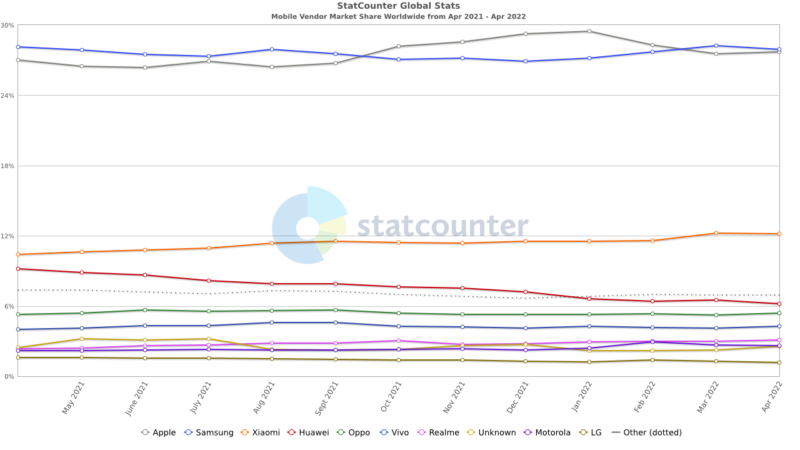
So, is it the right strategy to sustain in-house device testing labs? No, as it is monotonous and equally challenging to handle the boost in each device exponentially. Hence, to enclose all the significant devices for testing, you must craft an explicit device matrix.
The matrix can include device parameters, including OS versions, operator, CPU, or device popularity covering substantial market share.
After choosing the target device matrix, you can test and confirm every application is optimized to work perfectly on various devices. Securing the device matrix and testing outcomes, you can continue to test your native mobile applications in real-world scenarios.
b) The Role of OS Fragmentation in Multi-device Testing
Major mobile application failures are related to compatibility with device operating system (OS) versions and customizations by specific manufacturers.
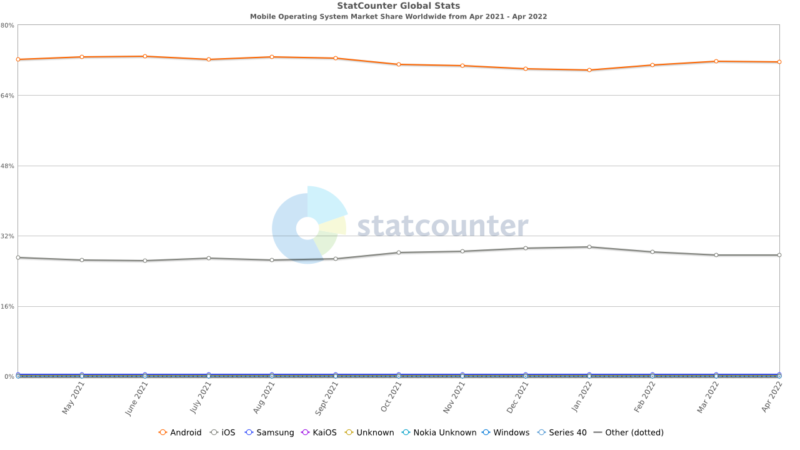
Developers must ensure that their mobile applications operate on all versions of operating systems to offer a flawless user experience.
Explore more challenges and tips involved in testing mobile applications.
-
Decide on Your Devices Early
One aspect of an app that makes it effective is its user experience. Most of the mobile apps in the marketplace that are upright with their user experience involve solid testing efforts. This uprightness should be constant for all users, no matter what device they are leveraging.
Hence you would have to test your application across all significant devices your user may utilize. However, that is nearly impossible, so you have to decide on your devices early as a precise testing strategy. You can consider parameters such as market share and even operating systems to evaluate the accurate devices.
You can leverage Google Analytics outcomes to showcase which devices are most likely to access your mobile application. This choice is available when you have an operating web portal and are now switching to a mobile app. You can even explore your competitor’s analytics if you can obtain them.
-
Having a Precise Understanding of Testing Tools
Tools will be the key connectors to transform your testing scripts and convert them into actions. A precise understanding of mobile app testing tools will enhance your effectiveness and increase your assurance of testing excellence.
No two tools with similar objectives are equally suitable for your project. So, to get it right with the testing tools, you need to organize your project requirements well. For instance, if you are operating on a hybrid application, you must thoroughly test native and browser APIs.
After getting the requirements right, the following strategy must evaluate your team’s testing skill sets. The better technique is to get the tools your current team is already acquainted with, as having a new one can lead to additional costs. However, if the project demands new tools, you should move forward with them.
The tool frameworks already in use provide an upper hand to your existing team as they know the benefits and demerits of that tool. So, you can consult with your team groups and decide the best fit for mobile app testing tools for your testing projects.
-
Document Consistently to Back Testing Procedures
Documentation is an asset for explicit mobile app testing and enabling testing strategies. The approach of merely focussing on testing practices and not putting effort into documentation can lead to severe challenges in the coming time.
A query arises about what to include and exclude in a testing document. The answer is to cover all the activities that have led you to the mobile app testing requirements and document them even if they are simple, such as the language used.
Covering minute details will help non-technical professionals in your teams. For instance, even a project manager who is not into coding will be able to hire someone for the project through the precise testing documentation.
Here are documents to be generated in the documentation process for testing a project:
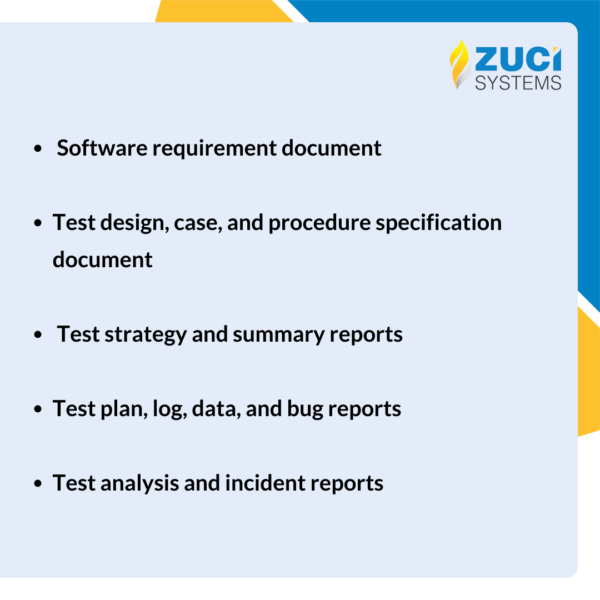
-
Automate Common Test Frameworks
Automation testing is in great demand and has blended cross-platform capabilities. You can operate the same tests on iOS and Android applications with cross-platform mobile application testing platforms. This scenario is an effective strategy as it saves efforts and increases efficiency levels.
By crafting the single test scripts with automation, you can work on the tests in a routine and concentrate on the new test script development instead of wasting energy on writing duplicate ones. The use of such frameworks will assist you in trimming down future work for you and your team.
Commonly used automation frameworks for mobile testing
Appium
It is an open-source test automation framework leveraged for Android and iOS applications. It is supported by a dynamic open-source community and is compatible with numerous languages.
Espresso
It is crafted by Google for Android and is empowered by a vast community. It is an easy-to-use, swift, and stable open-source framework.
XCUITest
It is Apple’s test framework, especially for iOS, and is integrated into Xcode IDE. It offers quick and intuitive testing as it operates from within the XCode IDE.
Quantum
It is a mobile BDD testing framework. It is an open-source, Java-steered mobile testing tool intended for test engineers and developers.
-
Enable Beta Testing to Comprehend Massive User Base
Beta testing is a huge step to facilitate your mobile testing strategy. You can identify defects and bugs that the cloud has missed in the production processes by enabling beta testing. As an outcome, your app moves forward without errors to a massive user base.
By enabling beta testing, your company and testing teams can prevent a vast range of project defects. For instance, if your app fails in an OS that you did not parallelly test earlier, the workload will increase, and your reputation can go down in front of the masses.
-
Facilitate QA Involvement Earlier to Support Your Development Stages
Your QA team should know the test cases and functional requirements that must be met early in the development processes and not at the end.
The best approach is to stop considering QA and testing as separate entities. Blend QA in all development processes from the starting point and align all teams for better productivity.
-
Pre-plan OS Testing and Support to Streamline Processes
It is essential to pre-plan what OS your application would back and comprehend what support OS versions exist in the testing processes. Testing an app on one OS is a good strategy, but it still requires taking care of the different versions.
Explore your target markets well and precisely plan which versions you will back for your application. This scenario will assist the QA and testing teams in enhancing the test cases and functionalities they will support.
-
Work on Network Connectivity Aspects to Enable Seamless Testing
Most apps need network connectivity, and not all your audiences have a similar level of internet access. Developers and testers work on quality and higher-speed office internet connections. However, the app audiences may face poor connections and low-speed internet.
So, the testing and QA teams have to ensure that the application works seamlessly on all connectivity levels.
Zuci systems + Sauce Labs
Zuci joins hands with the global cloud-based cross-browser test platform provider, Sauce LabsClick below to read the full story
-
Check Criticality of Security Testing Strategies
Security testing ensures your user’s private data is safe and tests application responses under different device authorisation requests.
It is crucial that you plan security testing in the early stages and cross-check for information leakages to ensure data isn’t exposed and there are no security breaches.
-
Integration of Automated Testing to Manual Procedures
You must explore automated testing and look to integrate it within your mobile testing procedures to enhance your outputs. However, it would help if you only blend automated testing where relevant and not substitute manual testing entirely.
The technology for automated tests to comprehend everything desired is still in the making. Manual testing isn’t going away anytime soon, but a supporting hand is valuable through mobile app test automation tools.
-
Storage Testing for Enhancing the Acceptance from Users
Storage testing has become a crucial part of the mobile app testing strategy. With the increasing number of mobile apps and restricted space available, people tend to avoid applications requiring too much space.
Hence, it is vital to check and fix these storage constraints for enhanced acceptance from the user base.
-
Back-end Testing for Retrieving the Right User Profile
During the testing, we require that the data passed in the system by the user is kept back fittingly against the right profile and should be effortlessly retrievable. Back-end testing ensures this scenario by saving data correctly and precisely.
-
Enhance Rollout Strategies for User Reachability
Relying on your application and rolling out your app over different stages is a significant decision. You might not be able to detect all the errors and problems existing in your mobile application internally.
However, enabling diverse rollout strategies assist your app in moving forward. For instance, beta testing slip-ups by your testing team can be exposed or spotted by a small number of users rather than received damagingly by your entire audience.
Moving Forward
You cannot craft a perfect mobile app testing strategy in a day. However, understanding the diverse elements will assist you in initiating them from the ground up.
Since user base expectations are pretty high, testing teams must craft procedures around the mentioned actions to give their applications a realistic approach to success.
To deal with the growing software testing workload, organizations prefer mobile app test automation tools to automate scripted tests on an immense scale of actual devices.
Though there are numerous mobile testing automation frameworks accessible to choose from, it is critical to comprehend the fundamentals of how every framework performs.
The approach to how every framework works assists in determining the swiftness and effectiveness of the test performance. It supports you in meeting all your testing requirements and attaining the project objectives you seek.
Get our mobile app testing experts to evaluate how your app performs in real-life conditions.
Related Posts