A Comprehensive Guide on UI/UX Design
In this guide, you’ll learn all about
& Lots more. Let’s get started !
Introduction to UX and UI Design
Developers tend to build software on the basis of technical specifications followed by attaching a great UI, with no focus on the software’s usability. Or they focus so much on the user experience that, they cut corners on using current technology or on the design itself. No matter how good is the technology being used to develop a software product, it may not mean much if users are not able to use the product easily, or if the app or tool has an interface that’s hard to figure out and use.
Intuitive and well-planned UI (user interface) and UX (user experience) design has become an essential for the success of software products. The key objective is to deliver a smooth and enjoyable experience to the user. It helps boost customer satisfaction by providing better accessibility, usability, and pleasure while using a product.
To begin with, we need to understand that UI and UX are not the same things and cannot be used interchangeably. However, whether it is an app or a software tool or a website the UX and UI play complementary roles to create the best experience and interactions for the end-users. A good UX makes the interface of an app useful, while the UI makes it attractive. Let’s understand what is UI and UX design in software development.
What is UX?
UX is more about developing and improving the design to make the software easier to use and encourage users to spend more time with the product. UX helps create an app, for example, that requires minimal to no training to work and keeps users hooked. While you may be able to offer an attractive package, i.e. the UI, you won’t be able to retain users unless you complement it with a great experience.
What is UI?
UI refers to the visual appearance of the final product, with the designer adding images, graphics, colors, transitions and animations, etc. to create a pleasant experience for users. Just like a great packaging makes a product attractive, a great UI design makes the software attractive.
What Makes a Good UI Design?
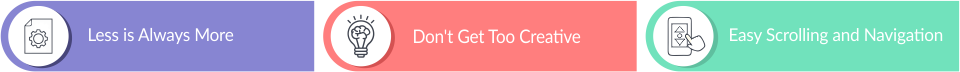
There are some basic principles of good UI/UX design that every UX designer must follow.
Less is Always More
Minimalistic designs are now preferred by users who don’t want to be bothered with a cacophony of colors, graphics, icons, buttons and text. A cleaner interface is more engaging and is more likely to deliver a good user experience. Even with the large mobile screens there today, there is limited space and the last thing users want is a screen packed with overly decorated apps. What they seek is functionality and ease of navigation. But simple does not mean bland and dull. The design has to be simple, functional and yet creative, showing that perfect balance of simplicity and uniqueness.
Don’t Get Too Creative
It could be tempting for designers to push creative boundaries and make an app’s layout and design very different. However, when it comes to good UX design it’s always better to stick certain conventions. For example, users will expect the shopping cart icon to be in the top-right corner of an online shopping website, or will expect links to downloadable resources and the contact form in a website’s footer. Messing with these basics may turn off users.
Easy Scrolling and Navigation
Digital users today are spoiled for choice and rapidly lose interest in an app or website that makes them work hard or take too much time to get to where they want. A good UX design avoids too much scroll and instead uses images, infographics, color blocks etc. to make the layout user friendly. Navigating through the app must also be simple and intuitive. The designer must focus on how the content is organized in terms of categories/sub-categories and visual elements on the screen that allows users to navigate easily.
What Makes a Good UX Design

Art of Gestures
In case of smart devices, chances are that users will be using a lot of gestures like pinching, double tapping, scrolling, and sliding, that will help them get around the software. Making these actions fun and creative adds to the experience, keeping in mind the type of OS running the device. For example, you could little animations every time a user makes a gesture or transitions between screens/functions. Or replace the circular loading icon with something more creative.
Simplify Everything
Users can get overwhelmed with too much data and action on a single screen. Good UX would mean that one screen should support a single relevant action with a single call-to-action. From the developer’s perspective it is easier to modify or add to a screen with a simple layout.
Don’t Let Them Get Lost
How would you like to be out in a new city with no GPS or map to guide you? So why make it hard for your users to find their way around your software? The user interface should be easy to discover and to access. If users face issues while navigating the software then it is structurally flawed. Again, make navigation simple and intuitive. For instance, navigation bars are ideal for apps with relatively few navigation options because they display all major options and allow users to easily switch between pages.
Go Easy on the Push Notifications
Users are typically bombarded with useless notifications that distract them from their day-to-day activities and it gets annoying. Don’t send notifications for just engaging users. Send them if and only if you think they have a specific purpose.
Why is good UI/UX so important?
Better Product Performance
Successful software is not just about the idea and functionality. It is also about design that looks good and that works well. From the functional point of view, design is essential in maintaining the efficiency and performance of the software product.
Production Optimization
Developing a clear and intuitive design with the user in mind, minimal bugs, and by using functional design allows users to reach intended results faster and hence be more productive and efficient. This also helps build UI/UX-oriented templates that come in handy and reduce the development time for future projects. An attractive interface and easy-to-use tool also reduces the effort required for training new users and the cost of product support.
Product Differentiation
Why is it that brands like Samsung and Apple have the maximum market share in mobile devices? Or games like Candy Crush have over 200 million subscribers? A good user experience resulting from an attractive design and an easy to use website/app/tool stays with the target audience for longer and helps the brand stand out. Customers will repeatedly invest in a brand that helps them achieve their goals faster and with less effort. So UX-centric software development is not just a feature but an important differentiation factor.
Better Customer Relationships and Loyalty
A product’s ability to deliver a memorable user experience is vital to building relationships and customer loyalty. Any software development company needs to build quality and long-term customer engagements by understanding and addressing their needs. Doing so by delivering a good user experience via an attractive UI involves managing a whole lot of variables and making them all work together for a delightful experience. An unforgettable experience is good business.
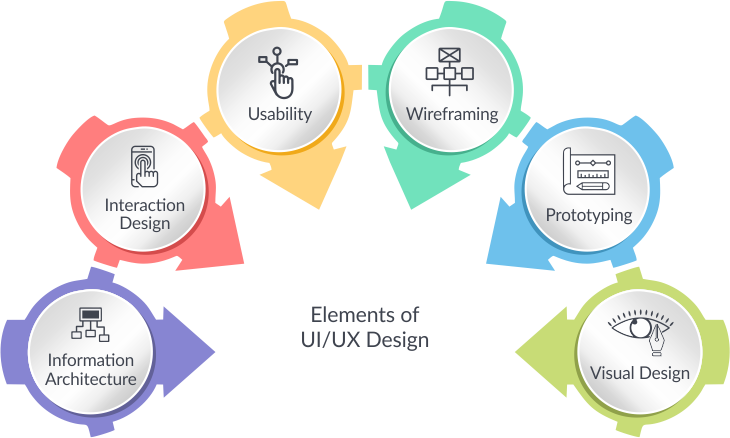
Elements of UI/UX Design
Information architecture: Information architecture helps designers/ developers organize and label apps, websites, software tools etc., to ensure their usability and to help users easily find information and complete tasks. It involves building a structure that connects content with the functionality of the web platform.
Interaction Design: This involves creating conceptual design that is intuitive and helps users interact easily with the custom software product, while personalizing their experience. This means managing features like colors, fonts, icons, sounds, graphics and other elements that can create an aesthetic display of information. To be more specific, interaction-oriented design focuses on user behavior and how your design can enhance that interaction.
Usability: This is one of the most important elements of UX that helps users get to their end objective without confusing or frustrating them. When it comes to usability, the thumb rule is always to keep the design and structure of the interface simple enough for even a child to understand. Users should be able to spend more time using and benefiting from your software than in trying to figure it out.
Wireframing: Wireframes allows software developers to plan out the icons, layout, structure and design of the software and create a sample to check the usability and performance of the end product.
Prototyping: As we’re aware, a prototype is an early version of the product built for a deeper testing process and for showcasing the overall design concept to users before investing time and money into full-scale development. By running the software in the actual intended environment, developers can make changes early in the development basis tests and user feedback to ensure that the next stage is a market-ready and competitive product.
Visual Design: The visual design for a custom software product involves keeping in mind the characteristics of the brand, colors, placement of action buttons and icons and other graphical elements that all work together to identify impact the general appearance of the software product. Here’s a more comprehensive list:
- Typography
- Headings and Sub-Headings
- Text Elements (Standfirsts, Paragraphs)
- Lists
- Images and Media
- Logos
- Iconography
- Images
- Buttons
- Toggles
- Forms
- Text Inputs
- Radio / Checkbox Inputs
- Select Menus
- Dropdown lists
- Navigation
- Breadcrumbs
- Search field
- Pagination
- Slider
- Tags
- Image carousel
- Modal windows
To read more on Actionable Usability Testing Tips –Click here
Final Word
Be it a high-end software tool, an enterprise app or a grocery app, apps that book tickets for movies or travel, or a retail website, users only stick to those few that make the cut and rise above the competition. Ensuring that an app is carefully put together and skillfully coded is not enough. It’s just as important to guarantee that users are going to enjoy using it. Software must be both useful and intuitive. If the app is not useful, it has no practical value for user and no one has any reason to use it. If app is useful but requires a lot of time and effort, people won’t bother learning how to use it. Good UI and UX design addresses both design problems. In a crowded market, excellent UI and UX are the key elements that give any kind of software that edge.
Software Development Help
DO YOU WANT TO CONTROL DIGITALLY?
CONTACT US