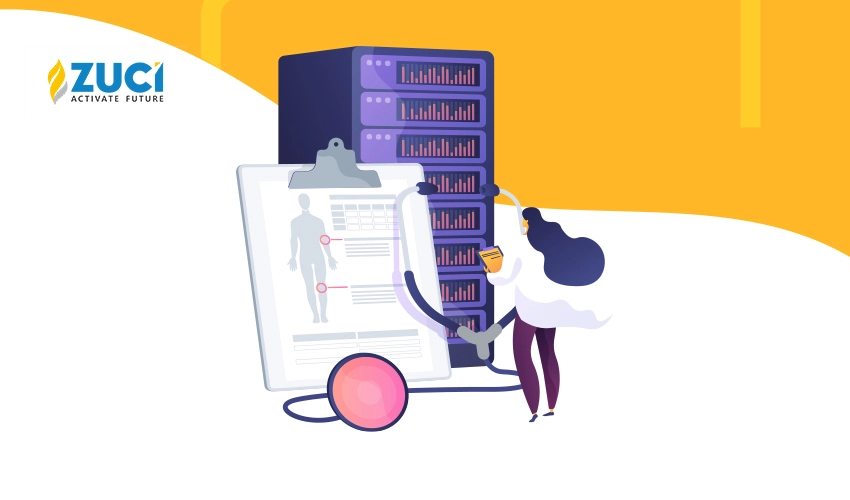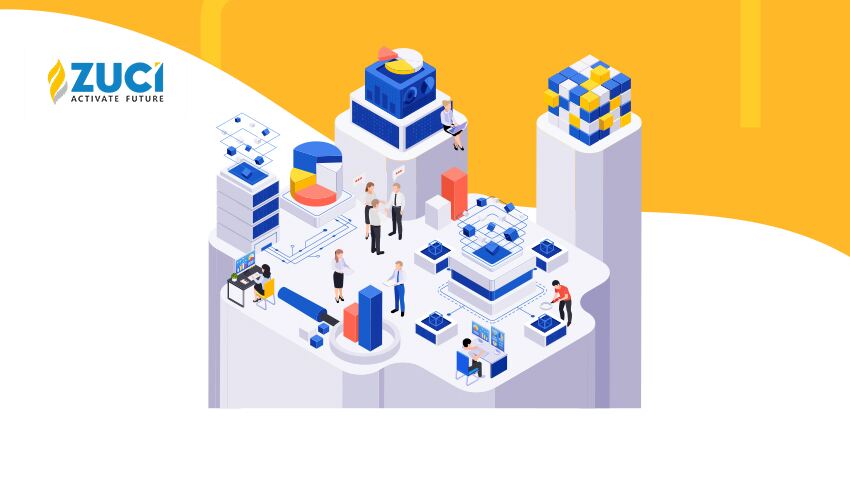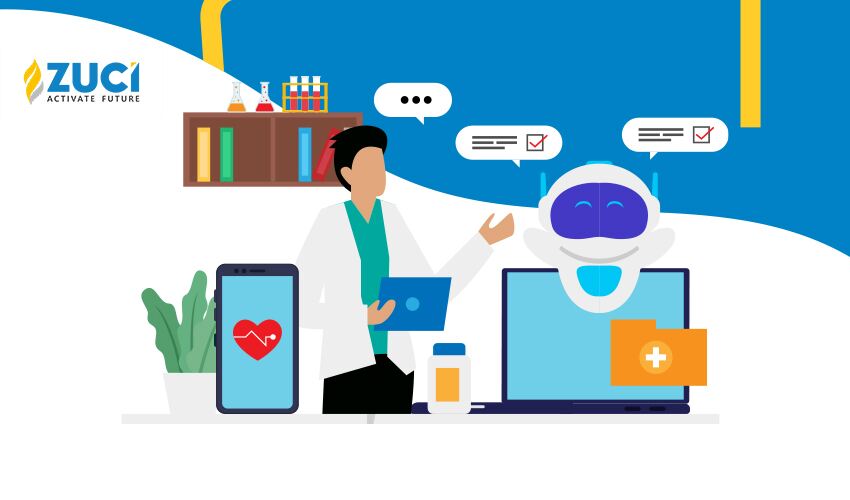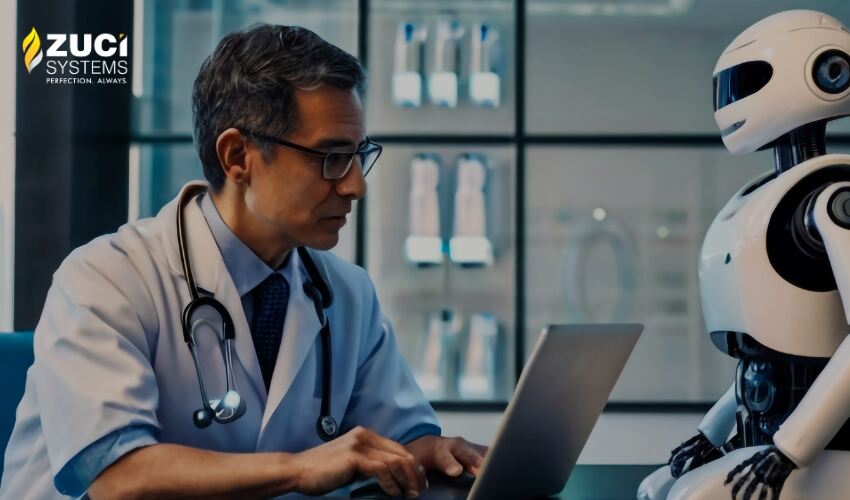Reading Time : 2 Mins
10 Most Popular Databases to Use in 2024
Loves getting creative with mundane topics in addition to geeking out over books and movies.
In the past, two main types of databases existed: set-oriented and relational. Both types of databases had different internal structures. In set-oriented systems, a person could look at information about a certain employee’s salary history in a group. In relational databases, the user can see business-related information. It would be easier to reconstruct the previous levels with these new structures. Afterwards, the relational database replaced the set-oriented systems with multiple tables connected by logical keys.
The relational database became dominant in the 1980s, delivering rich indexes and efficient queries. It also introduced table joins and other methods of storing records, including a method known as “table joins,” which pulls records together into a single record. A database’s transactional nature became so important that it became the language of data. Developers learned to write and query queries in SQL. Data was more secure than ever, with strict guarantees and limits. Later on, various prototype systems adopted a standard query language, allowing users to access data from multiple databases. This method paved the way for modern databases but also contributed to the development of other computer technologies. Nowadays, the fastest databases have become crucial to growing businesses. Let’s discuss varied aspects of top databases and their types in detail.
Need for Databases in Business Operations
In addition to introducing new horizons for businesses, the concept of data has also increased operational difficulty. Every organization with several data sets to manage needs a database management system.
As a result, users may easily access their best databases and acquire what they need whenever they need it, thanks to these programs’ connections to such databases. Putting such solutions in place improves company performance and saves companies money on the overall costs of maintaining massive databases.
Role of Databases in Business Operations
Every organization that has several data sets to manage needs a database management system. As a result, users may easily access their databases and acquire what they need whenever they need it, thanks to these programs’ connections to such databases. Putting such solutions in place improves company performance and saves companies money on the overall costs of maintaining massive databases.
Depending on the requirements of the business, a database management system may incorporate a variety of functionalities. It might have interface programs to make communication with other systems easier or general ledger modules for accounting needs, for instance. The most effective database management solutions are ones made specifically for your needs and objectives.
Relational Database Vs Non- Relational Database: What’s the Difference?
Based on the data model, structure and functionality, databases are categorized into different types. Each database is designed to serve specific data storage and retrieval needs. The most predominantly used databases are relational databases and non-relational databases, also referred to as SQL and NoSQL. Before probing into the topic and exploring the most popular databases for 2024, let’s take a quick look at how relational and non-relational database systems are different.
Relational Database vs Non-Relational Database
| Features | Relational Database | Non-Relational Database |
| Data Model |
|
|
| Schema |
|
|
| Query-language
|
|
|
| Data consistency |
|
|
| Use Cases |
|
|
Most Popular Databases in the Year 2024 that are Vital for Your Business
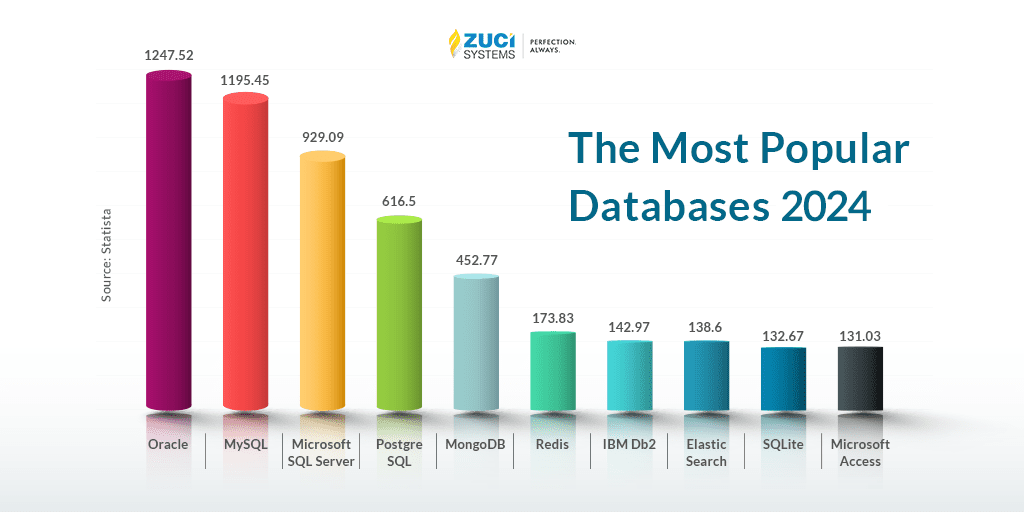
We have rounded up the 10 top databases that are in hot demand in the market and listed them below:
Oracle Database tops the chart from 2006 till the date for its cutting-edge features. The advanced features such as AutoML, autonomic management, advanced multi-model support and a high level of release stability make it high in demand in the marketplace.
The first ever version of the Oracle database was built in the 1970s and there are varied versions available for your organization’s needs. Numerous operating systems, including Windows, UNIX, Linux, and macOS, are compatible with Oracle databases. It is compatible with various operating systems, including IBM AIX, HP-UX, Linux, Microsoft Windows Server, Solaris, SunOS, GNU/Linux and macOS.

Pros
An Oracle database server can support your business with:
- Manageability of the whole stream.
- Streamlined virtualized workloads.
- Integrated Data and Security Safeguards.
- Modern End-to-End Data Integrity Services.
- Multi-access pattern based on the data models.
- Semi-structured data (JSON, XML), spatial data, storage and SQL.
- OLAP and OLTP workloads and blockchain tables.
Cons
- Cost can be pricey, making it challenging for smaller organizations to buy.
- Existing hardware infrastructure needs to be upgraded often to implement the Oracle database.
2. My SQL
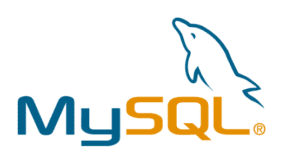
My SQL is one of the most popular databases for web-based applications. One of the reasons for its prominence is its security and features are updated often and the database is offered free of cost. Though the paid version is available for organizations, the freeware version offers the needed speed and reliability for organizations. My SQL database engine allows users to pick from a choice of storage engines, alter the functionality of the tool and access data based on their chosen data tables. The interface of the database is easy to navigate and allows users to access immense data in a matter of minutes.
Pros
My SQL database can support your business:
- With many functionalities in a freeware database engine.
- With a variety of user interfaces.
- With a parallel support of structured data (SQL) and semi-structured data (JSON).
- Reinforce with other best databases such as DB2 and Oracle.
Cons
- Requires manual efforts and incremental backups to get MY SQL up and running.
- Lack of built-in support for XML or OLAP.
- Technical support is available only for paid users.
3. Microsoft SQL Server
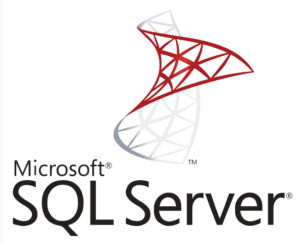
MS SQL server offers excellent on-premises and cloud tool support for one of the most effective database programs. It works seamlessly with Windows and Linux platforms. The data in the MS SQL server can be edited and accessed using standardized tools. Today’s most widely used database system is the MsSQL server, and one of its main benefits is its ease of use.
The most recent Azure-ready version of the SQL server offers innovations in security, accessibility and operations. It allows users to integrate Microsoft Purview with Azure Synapse Link and predict real-time data. The synchronization, in return, offers minimal end-user effect and greater flexibility when handling data.
Pros
- Cuts down resource use.
- Synchronizes and works well with other Microsoft products.
- Easy access via mobile devices.
- Offers ACID transaction guarantee and consistency as a single server.
- Supports both SQL and JSON.
Cons
- Pricing can be a bit on the high side for smaller organizations.
- Importing files with SQL integration services can be tough and challenging at times.
4. PostgreSQL

PostgreSQL is one of the most popular and frequently used web databases. It is a freeware database management system that works seamlessly on the majority of platforms, including Linux-based platforms. The users can manage both structured and unstructured data and import reports and information from other databases using this tool.
It is possible to host this database management engine in a variety of environments, including virtual, physical, and cloud environments. More options for compression are available in the latest version, as well as JSON-structured log output and performance improvements (especially in-memory sorting and on-disk sorting).
Pros
- It can handle terabytes of data and is highly scalable.
- There is an array of prebuilt functionalities and interfaces available in the tool.
- In addition to Spatial Data, Key-Value, Structured Data (SQL), and Semi-Structured Data (JSON, XML), it also supports Semi-Structured Data (JSON, XML).
Cons
- With minimal configuration guidance available for the users, it may be confusing to set things up on their own. Thus, users will have to spend more time online searching for the configuration resources.
- Speed can be a major constraint when importing data in bulk.
5. Mongo DB

One more popular freeware database to add to the list. MongoDB is a popular open-source NoSQL database management system that falls under the category of document-oriented databases. It was developed by MongoDB, Inc. and first released in 2009.
MongoDB database drivers connect databases to applications through the database engine. A variety of drivers are available in the database, making it easy to find one that works with your programming language.
One of the distinctive features of MongoDB is its flexible schema. This means that documents within the same collection can have different sets of fields, and new fields can be added to documents without affecting the existing ones.
Pros
- The database engine supports both JSON and NoSQL structures.
- Schemas can be scripted without any fuss and interim.
- It is light and rapid to use.
Cons
- Vulnerable default settings.
- Lengthy setup process.
- MongoDB’s design sacrifices full ACID compliance for performance and scalability. While it supports transactions at the document level, it lacks full support for multi-document transactions that span multiple collections or databases.
6. Redis
A database, cache, message broker, and streaming engine can all be utilized with Redis, an open-source in-memory data structure store. Redis enables partial resynchronization on net split and asynchronous replication. It also uses a memory dataset to deliver high performance. The emphasis on memory efficiency during data structure development means that data structures inside Redis will probably require less memory than the identical data structure designed using a high-level programming language.
Pros
- Extremely fast due to in-memory storage.
- Supports various data structures.
- Execute custom scripts on the server.
- Excellent for caching frequently accessed data.
Cons
- Limited RAM availability.
- Operates on a single thread.
- Like any other in-memory database, Redis also requires an extremely large amount of memory which can be prohibitively expensive.
- Limited multi-key ACID transactions.
7. Elastic Search

Elasticsearch is a powerful open-source search and analytics engine designed on top of the Apache Lucene library. It handles large volumes of data and provides fast and relevant search capabilities. Elasticsearch is part of the Elastic Stack, which also includes tools like Logstash, Kibana, and Beats, providing a comprehensive platform for data collection, processing, visualization, and monitoring.
Pros
- It offers advanced full-text search capabilities, making it easier for users to search through large amounts of data.
- Provides real-time search and analytics.
- Allows you to index and search unstructured or semi-structured data without a predefined schema.
- Elasticsearch has a large community and ecosystem that offers various tools, plugins, and resources.
Cons
- Setting up and configuring Elasticsearch can be complex, especially in distribution and production environments.
- Scaling Elasticsearch clusters effectively can still be challenging.
- Elasticsearch favours speed and searches over strict consistency, which might not be suitable for all use cases.
8. IBM DB2
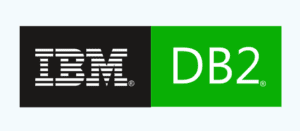
One of the outstanding products of IBM, DB2 is a cloud-native database that works on Windows, Linux and Unix. The engine, which is built to work on IBM iSeries servers, supports NoSQL features such as JSON and XML.
The advanced version of the database engine offers more than 50 updates and supports Machine Learning algorithms and Augmented Data exploration. Using RMDA support, users scale up the performance of the database by up to 40% and track 1.5x improvements in LOAD times.
Pros
- Feasibility to host from the physical server and cloud.
- Run multiple tasks simultaneously using the Task Scheduler.
- It is possible to maximize the use of resources for enormous databases with Blu Acceleration.
Cons
- Free support is available only for the first three years.
- The cost is beyond the budgets of most individuals and small organizations.
- A cluster or multiple secondary nodes cannot work without third-party tools or additional software.
9. Microsoft Access
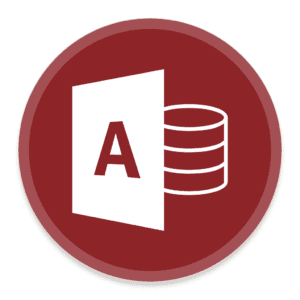
Microsoft Access is a relational database management system developed by Microsoft and uses its very own format, Access Jet Database Engine, to store and process data. Before Access was launched in 1992, Borland and Fox were the two most popular DBMSs in the market. It works flawlessly with other popular PC and web-based database programs and SQL databases.
One of the interesting factors about Access is it provides users with a graphical interface to design, manage and analyze vast amounts of data efficiently.
Pros
- With drag-and-drop functionality, it’s easier to create tables, forms, queries and reports.
- No learning curve is required. One of the best databases to learn.
- Integrate seamlessly with other MS applications such as Excel, Word and Outlook.
- It is often included in the Microsoft Office suite, making it a cost-effective choice for organizations that already use Office products.
Cons
- The database engine can become sluggish and may not perform well compared to other robust DBMSs.
- Access lacks some advanced security features and user access controls that are available in more powerful database systems. This can lead to data integrity and security concerns in larger or more sensitive environments.
- While Access supports multiple users, it may struggle to handle concurrent access and could lead to data corruption or slow performance in scenarios with high user loads.
10. SQ Lite

The world’s most popular database management system that is self-contained, serverless, and with zero configuration offered by the software library is known as SQLite. The word “lite” in SQLite refers to how easy it is to set up, manage databases, and use the needed resources. SQLite can now be used in any setting, including embedded devices like iPhones, Android phones, gaming consoles, portable media players, etc. 14,523 companies are using SQLite database, with a market share of about 1.5%.
Pros
- Since it is a serverless and self-contained database, it requires no separate server process and can easily be embedded within applications.
- Works with a single database file.
- SQLite is a compact library, making it suitable for resource-constrained environments like mobile apps or embedded systems.
- SQLite supports ACID properties, ensuring data integrity and reliability.
Cons
- SQLite operates in a single-writer/multiple-reader mode, which can limit concurrent writing operations.
- Handling complex joins involving multiple tables can be more challenging in SQLite compared to traditional RDBMS.
- Not suitable for very large datasets or high-performance requirements.
- SQLite lacks some features found in more advanced database systems, like stored procedures and triggers.
Wrapping up:
The foundational components of software applications and mobile app databases are essential to any business’s success. Databases stand as one of the best appliances for your business. Now it is more straightforward for you to decide which database to rely on since you are familiar with the most popular databases in the market and how they assist in keeping the vital data of your business intact.
Frequently Asked Questions (FAQs):
1) Best databases that support Online Transaction Processing (OLTP):
Some of the best databases that support Online Transaction Processing (OLTP) are:
MySQL: Popular for web applications, offering high performance and reliability.
PostgreSQL: Known for its advanced features and standards compliance, suitable for complex queries and transactional applications.
Microsoft SQL Server: Widely used in enterprises, offering robust transactional support, integration with other Microsoft services, and high scalability.
Oracle Database: Renowned for its high performance, security, and scalability, ideal for large enterprises.
IBM Db2: Offers high performance, flexibility, and reliability, suitable for complex transactional systems.
2) Which one is the most common type of databases in organizations?
The most common type of databases in organizations is the Relational Database Management System (RDBMS). Examples of RDBMS include MySQL, PostgreSQL, Microsoft SQL Server, Oracle Database, and IBM Db2. These databases use structured query language (SQL) for defining and manipulating data, and they are widely used due to their robustness, flexibility, and support for ACID (Atomicity, Consistency, Isolation, Durability) properties.
3) What are databases used for?
Databases are essential for storing and managing data efficiently, supporting business applications like CRM, ERP, and CMS, enabling data analysis for business intelligence, handling online transactions (OLTP) such as order entry and financial transactions, and supporting complex queries and analysis in data warehousing (OLAP).
4) What are the characteristics of the database approach?
The database approach features data independence, allowing applications to be separate from data; data integrity and security to ensure accuracy and protection; data abstraction for simplified interaction; redundancy control to minimize duplication; support for concurrent access by multiple users; robust backup and recovery mechanisms to ensure data availability; and scalability and performance to handle large data volumes efficiently.
Related Posts