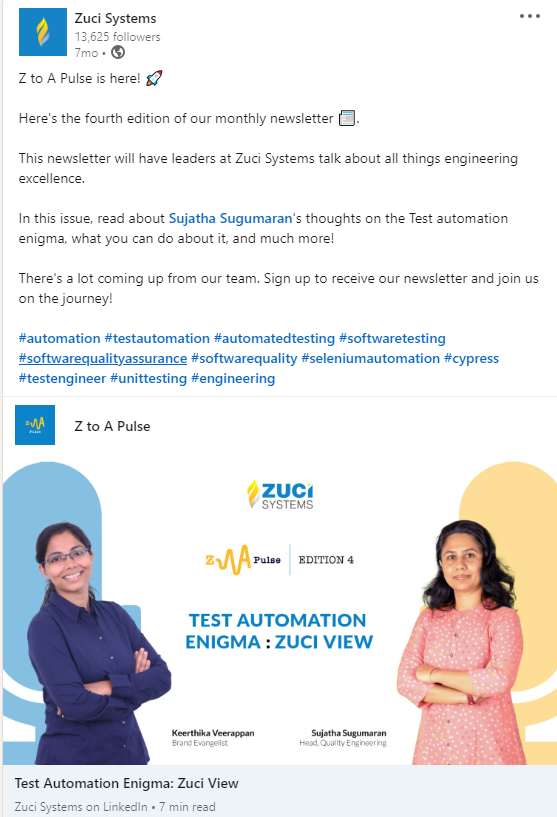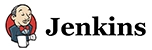Reading Time : 1 Mins
An overview of test automation report analysis
An INFJ personality wielding brevity in speech and writing.
Ever thought about how the evolution of technology has influenced test automation? It’s actually pretty fascinating! One of the cool things it has brought is the ability to include specific details like test duration, test count, and success rate.
It’s fascinating to see how these advancements have shaped the field!
In today’s fast-paced business world, organizations are constantly under pressure to deliver software with top-notch quality. Test automation has become a popular solution to meet these demands, enabling accurate and efficient test execution.
Test automation reduces testing time and costs while increasing test reliability and coverage. It also enables testing of complex scenarios and environments that are challenging to perform manually.
Test automation is already introduced to the software delivery process. However, it results in an explosion of the total test results. Test execution agents, or robots, can run 24×7 without breaks. Moreover, the total test cases accumulate during these specific sprints. The process results in managed and analyzed results for a long period. It also requires the right approach toward the test automation reports.
Analysing test automation reports can be a challenge for many of us. Sometimes those test automation reports can be a bit of a head-scratcher. But, in this blog together we’ll unravel the mysteries of test automation reports.
Test Automation Report
A test automation report provides a detailed analysis of the test results and test steps, including the number of tests executed, their results, and defects discovered. The report aims to help stakeholders to analyze the test results and handle them thus ensuring the highest software quality.
There are numerous purposes and benefits of a test automation report, and here is a brief look into them before we delve further into the analysis.
- Enabling compliance and time savings for employees
- Reducing risks and gaining a competitive advantage
- Accelerating time to market
- Enhancing overall software quality
- Eliminating tedious and repetitive tasks
Now, you must also know about the key elements of a test automation report typically include the test suite name, test case name, test result, date and time of execution, and any defects found. Additional details, such as test duration, total test count, and success rate, can also be included.
Approaching Test Automation Report Analysis
Are you ready to delve into test automation report analysis? If so, keep in mind that this essential task empowers stakeholders to make informed decisions regarding software quality. The analysis of a test automation report involves several steps:
-
Define Your Objectives
You must define what you hope to achieve before you analyze any test automation report. The process includes
- Identifying areas for improvement
- Determining the software quality
- Ensuring compliance with industry standards
-
Collect Data
You can relax a bit after you are done with defining your objectives. Gathering all essential data and interpreting the findings to determine their relevance for your organization is imperative to utilize the data analysis effectively. The process includes defect reports, test results, and other relevant aspects of information.
-
Analyze the Data
So, you are done with collecting your data – what’s next? You can now start to analyze the same to gain insights into the software quality. The process involves
- Identifying patterns or trends in the data
- Analyzing areas of high risk
- Comparing results to other industry benchmarks.
-
Interpret the Results
Once you have completed the data analysis, it is crucial to interpret the findings and ascertain their significance for your organization. The process involves identifying specific actions to improve the software quality or deciding whether to continue testing or release the software.
Related read:Building a scalable test automation framework for your project
You can never overstate the importance of analyzing test automation reports. By analyzing the results, stakeholders can identify areas for improvement, determine the effectiveness of their testing efforts, and make informed decisions about the quality of their software.
However, there are several common challenges in analyzing test automation reports, including the following:
- The complexity of the data
- The need for technical expertise
- The potential for bias or misinterpretation of the results
In today’s rapidly evolving software development landscape, making informed decisions based on data is crucial for all stakeholders. They can gain insights into the quality of the software by analyzing test automation reports to help identify areas for improvement and ensure that their software meets industry standards.
Let us take you through an example here. When a test automation report reveals that a particular module or feature consistently fails during testing, stakeholders can use this information to identify the root cause and take appropriate corrective actions. Similarly, stakeholders can review the testing process and adjust to improve the software’s quality if the report highlights many defects.
Analyzing test automation reports also provides stakeholders with a way to evaluate the effectiveness of their testing efforts. Stakeholders can identify trends and patterns that can help them improve their testing strategies by comparing the results of different test runs. The process can include identifying areas where additional test cases are needed or optimizing existing test cases to increase their effectiveness.
Metrics to Consider in an Automation Report
Several metrics are critical to include in a test automation report, providing valuable insights into the software quality. Some of the most important metrics to consider for test automation include the following.
-
Total Test Duration
In agile development, speed is crucial. Measuring the time taken to complete end-to-end automated testing with the total test duration metric helps ensure efficient testing without significant delays.
-
Total Number of Defects
Tracking the total number of defects across different software versions allows for analysis of iterations and comparison between them. It is essential to detect and investigate all defects in each software version.
However, it is important to note that the defects metric alone may not provide sufficient context. Further investigation and analysis of the bugs are necessary to gain a comprehensive understanding of their impact on software quality.
-
Defect Open and Close Rate
In SDLC, managing the defect open and close rate plays a crucial role in delivering high-quality software. This metric tracks the number of defects that are identified and resolved during the testing and production phases.
By effectively managing the defect open and close rate, organizations can ensure that bugs are promptly addressed, minimizing their impact on the final product. This article explores the significance of monitoring and optimizing the defect open and close rate, highlighting its role in achieving improved software quality and customer satisfaction.
-
Percentage of Tests (Passed/Failed)
Besides tracking the defects, it is important to analyze the percentage of tests that pass or fail. This metric allows you to assess the comprehensiveness of your testing report over different periods and significant releases.
Interpreting these metrics provides valuable insights into the tested software quality and helps stakeholders identify areas for improvement.
For instance, a low test coverage percentage may indicate the need to create additional test cases for higher coverage. On the other hand, a high-test execution time may suggest the optimization of automated tests to enhance performance.
Importance of Test Reports in Determining Software Quality
By now, you know that test reports play a crucial role in assessing software quality. They provide detailed information about the test execution and its outcomes, enabling stakeholders to make informed decisions about software release and further testing. Test reports also offer valuable insights into the effectiveness of the testing process and help identify areas for improvement.
The significance of using test reports to enhance software quality can be understood through the following points:
Improved Efficiency and Productivity: Test reports save significant time and effort by providing stakeholders with a comprehensive overview of the testing process. This allows for more efficient decision-making and resource allocation.
Enhanced Communication and Collaboration: Test reports serve as a centralized platform for the testing team, fostering better communication and collaboration. This leads to improved coordination and a more streamlined testing process.
Simultaneous Test Execution and Reporting: Test reports enable running multiple tests simultaneously, with better traceability and reporting. This enhances the overall efficiency and effectiveness of the testing process.
Data-driven Decision Making: Test reports help stakeholders identify patterns and trends in testing results, empowering them to make data-driven decisions regarding software quality. This ensures that decisions are based on objective evidence rather than subjective opinions.
Analyzing test reports regularly allows organizations to continuously monitor and improve software quality. The benefits of this practice extend beyond quality assurance, impacting customer satisfaction, reducing support costs, and ultimately improving business outcomes.
To ensure the accuracy and effectiveness of test reports, it is crucial to allocate sufficient attention and resources to their creation and analysis. This ensures that the software development process is supported by reliable and actionable information.
Popular Test Reporting Tools
Several test reporting tools help organizations collect, analyze, and report their test automation results. Some of the most popular tools include:
Jenkins
Jenkins is an open-source automation server enabling organizations to automate their testing process and generate reports. It is a popular tool for continuous integration and delivery (CI/CD) pipelines.
With Jenkins, teams can create automated builds and tests and generate detailed reports on the results of those tests. Jenkins supports various programming languages, build tools, and test frameworks, making it a flexible and customizable solution for test reporting.
TestRail
As a web-based test management tool, TestRail provides detailed reporting and analysis of automated test results. It offers a centralized repository for test cases, test runs, and test results, allowing teams to manage their testing process easily. TestRail provides customizable dashboards and reports, allowing teams to track key metrics such as test coverage, defect rates, and test execution progress.
HP ALM

HP ALM (Application Lifecycle Management) is a comprehensive test management tool that provides detailed reporting and analysis of automated test results, along with other testing features such as defect management and requirements management. HP ALM enables teams to manage the entire software development lifecycle, from requirements gathering to testing and deployment.
It offers customizable dashboards and reports, allowing teams to track key metrics such as test coverage, defect rates, and test execution progress. HP ALM supports a wide range of test automation tools and frameworks, making it a flexible solution for test reporting.
TestComplete

TestComplete is a powerful automated testing tool that also offers robust reporting capabilities. It provides detailed test execution reports, including test logs, screenshots, and metrics. TestComplete supports various programming languages and integrates with popular test management tools, allowing teams to generate comprehensive reports on their test automation results.
These test reporting tools play a crucial role in helping organizations analyze and interpret their test automation results, track key metrics, and make informed decisions about software quality. Each tool has its features and benefits, so organizations should consider their specific needs and requirements when selecting the most suitable test reporting tool.
Final Thoughts
Do you think test automation reports are essential for evaluating software quality? We say yes! These reports provide valuable insights into test execution results, software quality, and other relevant metrics. While they may not offer detailed information about the testing process itself, they play a crucial role in assessing the overall quality of the software and identifying areas for improvement.
Stakeholders rely on test automation reports to make informed decisions about the software’s readiness for release or the need for further testing. These reports provide a comprehensive view of the software’s quality, enabling stakeholders to assess its performance, identify any defects or issues, and determine the appropriate course of action.
Creating effective test automation reports is a challenge that requires following best practices and utilizing appropriate tools. By generating accurate and comprehensive reports, organizations can gain deeper insights into software quality and facilitate better decision-making.
While test automation reports are an important component of evaluating software quality, they should not be the sole consideration. Other factors, such as performance metrics, user feedback, and security vulnerabilities, should also be taken into account to ensure a holistic assessment.
At Zuci Systems, we understand the significance of test automation reports and their role in software quality assurance. Our expertise, combined with the latest tools and techniques, allows us to assist our clients in improving software quality and achieving their business objectives. Contact us further to learn more about our services and how we can support your software testing needs.
Related Posts