Robotic Process Automation (RPA) Frequently Asked Questions
Robotic Process Automation (RPA) Frequently Asked Questions
Did you know that there are over 15,000 questions asked on support forums regarding Robotic Process Automation (RPA)?
It’s hard to keep up with all of them, so we’ve put together a list of our favorite RPA frequently asked questions. Hopefully, this will help you handle your business and justify the ROI for your investment in RPA!
Frequently Asked Questions
Robotic process automation (RPA) is the use of software to automate repetitive tasks that humans previously performed. This enables the resources to use their time on more productive and interesting tasks. This technology is used in all aspects of business, including customer service, sales, marketing, finance, and HR.
RPA has become a common practice due to its efficiency and productivity.
The robot is programmed to follow a series of steps, known as a workflow, to complete a task. The process begins with identifying the data that needs to be processed and then working on it in order. The process continues until all relevant records have been processed or an error occurs.
Robotic Process Automation (RPA) is a technology that automates routine monotonous tasks that humans do. This can be anything from taking credit-card payments to performing data entry, answering customer support queries, etc.
RPA can also be used for complex tasks involving multiple steps, such as preparing reports or designing databases.
RPA is also not a one-size-fits-all solution. It’s important to choose an RPA software that fits your needs and those of your employees. For example, some companies use RPA for specific operations like accounting or HR, while others use it to automate customer support processes.
Intelligent automation is the next step in automating your business. It’s also known as cognitive automation. The difference between intelligent automation and robotic process automation is that intelligent automation uses artificial intelligence to augment human decision-making abilities.
An intelligent system can make decisions on its own — without needing to be told what to do. Intelligent systems are designed to learn from experience and adapt to changing business needs. Imagine having a robot that can help you manage customer support issues or take over repetitive tasks that would otherwise be left to humans.
In other words, intelligent automation is software that can make decisions based on what it knows (e.g., previous experience) and then take actions based on those decisions. This means that its actions are based on data analysis rather than rules or policies.
To learn more, check out our blog “Machine Learning in RPA: A Complete Guide to Intelligent Automation.“
Hyper automation is the latest in robotic process automation (RPA) technology. This type of RPA leverages advanced artificial intelligence and machine learning to automate tasks that have previously been carried out manually through data-driven rules.
Hyper automation happens when you take an RPA solution and push it to its limits by adding more sophisticated AI and machine learning features. The result: a more accurate, faster, and less error-prone platform that can be used for a wide range of business applications.
RPA is not a silver bullet. It’s an approach to solving a problem. You need to understand the problem you want to solve and decide whether RPA is the best way to achieve that goal.
RPA is often used for routine, repetitive tasks that require less supervision and manual intervention. Typically, these tasks take longer than an hour and/or involve multiple steps where a script or program can automate each step.
The most common types of RPA use cases include:
- Processes with a high degree of variation between similar instances
- Processes with an extensive number of steps (e.g., 50 or more)
- Processes with high data volume (e.g., > 10 GB per hour)
- Processes that have high variability in workloads (e.g., based on time of day)
- Processes that are matured and stable
To learn more, check out these 5 RPA use case selection criteria to consider if you are a credit union.
Not exactly. But it requires initial efforts on implementation, which depends on factors like:
- What is the actual problem?
- A clear objective on the end result
- Coordination and involvement of employees
- Proper infrastructures and protocols for RPA maintenance
In order to make RPA successful, several things are required.
- Start with a simple task like the file download process.
- You need to have a good understanding of the business process. Pick rule-based processes.
- You need to have a clear vision of how you want to automate your business processes.
- You must be able to define the end-to-end workflow for each process.
- You should create an action plan for each process that includes all the steps needed to automate it.
- And lastly, implement the software solution provided by Robotic Process Automation company to automate your business processes successfully.
Yes, RPA can work in any software application. It doesn’t matter whether the software is a legacy system or a modern application and on-prem or cloud-based. RPA can interact with any interface or API.
RPA implementation can take anywhere from a few days to a few weeks depending on the complexity of your project. In general, if you have a solid understanding of how to implement an RPA solution and if the infrastructures are also ready, you should be able to get started within a few days.
The implementation time varies depending on your business’s size and your system’s complexity.
For a small to medium-sized company, it can take about one week to implement RPA, while for large companies, it can take more than a month.
If you’re working with an outsourced team, they will need to train your existing employees on how to interact with robots and systems that require manual labor.
third-party applications, you need to ensure that the automated processes do not cause any data loss or data integrity issues.
If you are using RPA to integrate with other systems, you must perform thorough testing on both the RPA system and the other systems. You also need to ensure that all your end users are aware of the integration process so they can help troubleshoot any issues that arise during integration.
Yes, RPA can help with processing information such as analytics and reporting. However, there are other tools that you may want to consider for this purpose. For example, if you’re going to process data for reporting purposes, use a data warehouse tool like Tableau or Power BI.
RPA is not meant to replace data warehouse tools—it’s meant to provide a faster, more flexible way of processing data by automating manual, repetitive tasks.
The benefits of robotic process automation are many. Here are just a few:
Reduced cost: Automation is a highly efficient and cost-effective way to reduce the labor costs associated with repetitive tasks.
Increased productivity: Robots can perform repetitive, monotonous work that humans have trouble doing efficiently. This means you can speed up the entire process and increase overall output.
Improved quality: Robotic process automation reduces errors, which means that your products will be higher quality than if you used human workers to do the same tasks.
Increased efficiency: Robots can easily handle complex tasks, saving time and money in the long run by eliminating bottlenecks in your production lines.
Any-time execution: Bots can be scheduled to run at any time of the day/ weekends/holidays, and the notifications can be enabled for the employees to review later.
The challenges of RPA are numerous and varied, but some of the most common include:
- Lack of standardization across platforms
- Need for highly skilled labor to design and implement solutions
- Challenge of deploying RPA at scale
- Employees do not have clear view about automation and have unrealistic expectations of bots
Other challenges include the need for comprehensive change management processes, which can disrupt your business if not implemented correctly. Despite these challenges, RPA offers several benefits that make it an attractive option for companies looking to automate their operations.
The first is the cost of the software itself – this will be your biggest initial investment. Then there are the costs associated with setting up and maintaining the infrastructure required to run your digital workers (including servers and cloud storage). Finally, you’ll need to factor in the costs of training your employees to use the new system.
The first is to ensure that they are completing the tasks assigned to them and meeting deadlines. This can be done by tracking their progress and keeping tabs on their performance.
Additionally, it is important to make sure that digital workers have the necessary resources to complete their tasks, such as access to data and applications.
Finally, monitoring digital workers for compliance with company policies and procedures is crucial. By doing so, you can be sure that your RPA digital workers are operating effectively and efficiently.
In order to ensure that RPA bots are functioning properly and not causing any errors, you need to monitor and manage them constantly. To do this, we use a variety of tools and methods, including:
Logging: Keep track of all the RPA bots’ actions by logging everything they do. This way, you can go back and check for any errors or issues.
Testing: Regularly test RPA bots to ensure they are still working correctly. This helps you catch any potential problems early on.
Error Handling: If an error occurs, ensure you have a system to handle it. This ensures the bot can recover from mistakes and continue working as intended.
Digital workers can help to improve the efficiency of human workers by taking on tasks that are time-consuming or repetitive. This can free human workers to focus on more creative or strategic tasks and can help to improve overall productivity.
In addition, digital workers can help to provide real-time feedback and insights that can help human workers to improve their performance.
While it is true that robots can increasingly perform many tasks that humans could only do, it is unlikely that they will completely take over the workforce any time soon. Many jobs still require human creativity, empathy, and judgment that machines cannot easily replicate.
In addition, many people would prefer to work with other human beings rather than machines, even if the machines were slightly more efficient. For these reasons, it is unlikely that robots will completely take over the workforce in the near future.
For smooth adoption of RPA in your company, check out these 6 steps on how to introduce RPA to your employees.
The most popular industries for RPA are
- Retail banks & credit unions
- Healthcare
- Energy and utilities
- Manufacturing
This is because these industries typically have large amounts of data that need to be processed quickly and accurately. RPA can help automate many tasks that would normally be done manually, such as data entry and claims processing. This can help to improve efficiency and accuracy in these industries.
To learn more, check out some of the popular IT RPA use cases and banking & credit union RPA use cases.
There is no one-size-fits-all answer to this question, as the best way to get started with RPA depends on your specific needs and goals. However, some tips on how to get started with RPA include:
- Identify which business processes would be best suited for automation
- Doing your research to find the right software and service provider for your organization
- Starting small by automating simple tasks
- Slowly build a solid business case for RPA within your company.
By following these tips, you can ensure a successful beginning to RPA within your organization. To learn more, check out these 10 RPA implementation best practices.
We can help. Zuci Systems is a digital transformation company working closely with businesses of all sizes to help automate repetitive tasks to drive operational excellence and deliver satisfying employee and customer experiences.
We have a team of professionals who are experts in testing, developing, and implementing robotic process automation solutions. Our team has deployed over 500+ business processes that ensured our partners meet their business objectives.
Let us remove the manual, mundane, tedious work you do, so your staff can focus on what matters most – Meeting customer needs.
Please use the contact form to let us know what you need, and our RPA solutions team will get back to you as quickly as possible within 24 hours.
The first thing to know about RPA tools is that there are many of them available. The most popular tools are listed below:
- Uipath
- Automation Anywhere
- Blue Prism
- Power Automate
Finding the right RPA software is a challenge. Many options are available, and each vendor claims to be the best.
Here are some suggestions for finding the best RPA software:
- Look at the features of your business and determine what level of automation you need. If your business is small, you may only need a few clicks to set up an operation. You may need to use a more sophisticated solution to automate processes across multiple companies or departments if your business is large.
- Talk with other companies in your industry that use RPA software. They can help you understand how their software works, and they may be able to provide some valuable insight into which features are most important for your business.
- Check out reviews from other customers on forums like G2, Clutch or Google Reviews. These reviews can give you an idea if a product is good or bad before you make a purchase decision.
We hope this will help you get started with RPA. To learn more, check out our blog on how to select the right RPA solution.
RPA is here to stay and will continue to evolve at an exponential rate. This is because it’s a paradigm shift in how we do business.
It’s not just about automating repetitive tasks; it’s about fully automating all tasks that can be automated.
The next wave of automation technologies is about to hit the market, and they will make your life more efficient and productive – especially if you have a lot of repetitive, manual tasks to perform.
Have other questions about RPA?